Tool to download videos and photos from Instagram in HD quality for free
Want to save and download photos and videos from Instagram? SaveGram.App is the perfect solution for you. In this article, we will introduce and show you how to download content from Instagram quickly and easily with SaveGram downloader.
SaveGram.App is a web browser-based tool that allows you to download photos, videos, reels, stories, audio and avatar from Instagram in the best quality in a few simple steps. Just visit the SaveGram.App website using your device's browser, then paste the Instagram link you want to download into the input field and hit the Download button.
SaveGram is compatible with a variety of devices such as PC, Mac, Android and iOS, and does not require the installation of any software or extensions. So you can use SaveGram.App to download Instagram content anytime and anywhere.
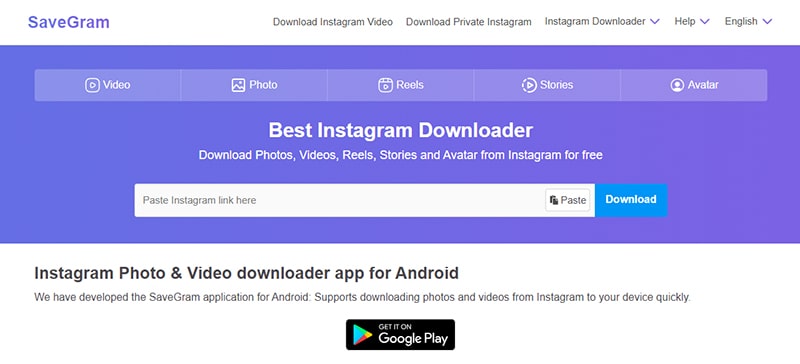
Tool to download videos and photos from Instagram developed by SaveGram
Outstanding Features of SaveGram
- Download Instagram photos and videos easily and quickly in just a few simple steps.
- Supports downloading any Instagram post (Photos, Videos, Reels, Stories, Music, and Profile Pictures).
- Photos and videos download in the highest quality (quality and size are preserved).
- SaveGram is a tool that works in the browser, without the need to install any software or extensions.
- Works well on all platforms and devices such as PC, tablet, iPhone, Android, Windows, MacOS, Linux, ...etc.
- Does not collect user data, nor does it save download history. Therefore, use of SaveGram is completely anonymous.
Steps to download Instagram photos and videos
- Open the Instagram app or Instagram.com in your browser and log in to your account.
- On Instagram, find and open the Photo or Video you want to download.
Copy Instagram Photo or Video URL
On the Instagram app: Tap on the Share icon () below the post and select "Copy link".
On PC/Mac: Left-click on the three dots icon (●●●) at the top right corner of the post and select "Copy link".
- Paste the copied Instagram link into the input box on SaveGram.app (Instagram Downloader) and press the "Download" button.
- Wait a few seconds for SaveGram's servers to process and download the photo or video to your device.
If you find this tool useful, please support us by recommending this tool to your friends and family for everyone to know and use together. It was a huge help to us.
During use, if you encounter an error, please contact us for support: contact.savegram@gmail.com