How to download Instagram stories and photos on Android with SaveGram
Want to download photos and videos from Instagram to your Android phone but don't know how? Don't worry, SaveGram.App is a great tool to help you do this quickly and simply.
Instagram is a popular social network with millions of new photos and videos posted every day. However, Instagram does not offer a direct download feature on their app. At this time, SaveGram.App becomes the perfect solution for you. This tool allows you to save and download videos, photos, reels, stories, audio and profile pictures from Instagram to your device in a few simple steps.
Follow the steps below to easily and quickly save and download photos or videos from Instagram to your Android device.
Step 1: Copy Instagram photo or video link
- Open the Instagram app on your Android device.
- Find and open the post with the photo or video you want to download.
- Tap the share icon () at the bottom of the post and continue selecting "Copy link".
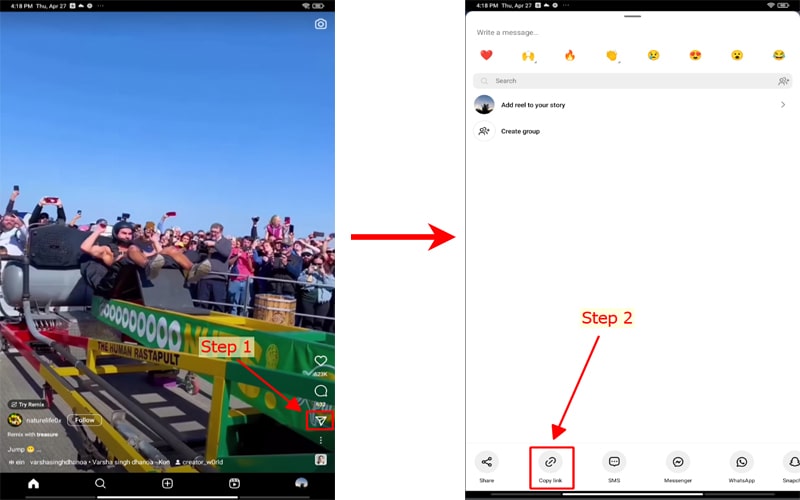
Step 2: Enter the Instagram link on SaveGram
- Visit the website SaveGram.App using your device's browser.
- Paste the copied Instagram link into the input field at the top of the page and press the Download button.
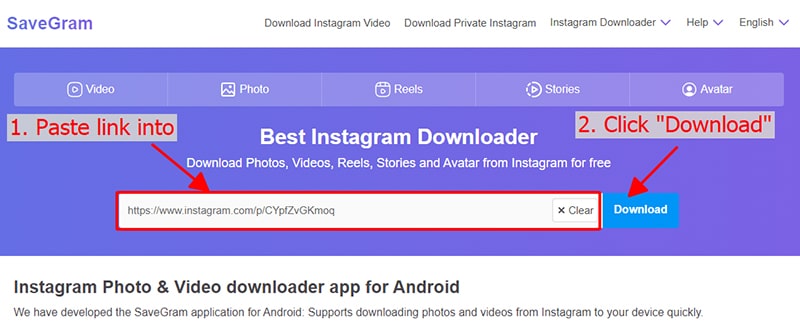
Step 3: Save Videos or Photos to your device
- Photo and Video you want to download will appear, click Download Photo or Download Video button inside under a photo or video, then the file will be saved to your device.
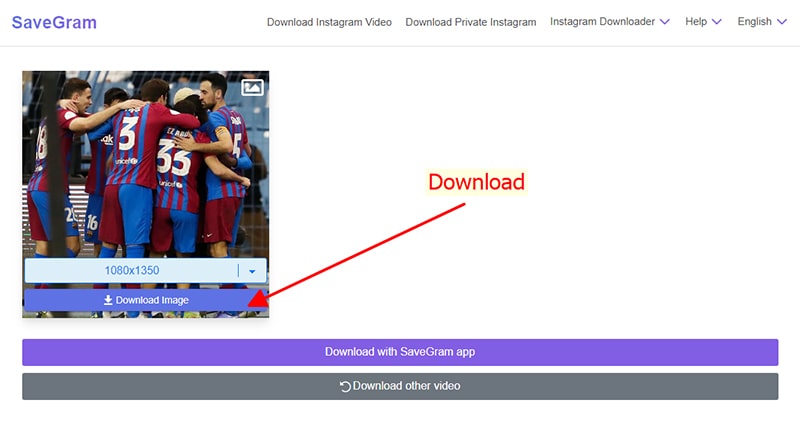
- After the download is completed. To the right of the address bar, tap see more (︙) → Downloads. All your downloaded images and videos are displayed here.
Note
- If you get an error or can't find the photo, video you want to download, use Private downloader: https://savegram.app/en/instagram-private-downloader and follow the instructions to download your photo or video.
During use, if you encounter an error, please contact us for support: contact.savegram@gmail.com