How to download Instagram videos and photos in HD quality on PC
Want to download videos and photos from Instagram? Are you looking for a simple way to download videos, photos, stories, reels, audio and profile pictures from Instagram in the best quality? Please refer to SaveGram's Instagram download tool through the article below.
SaveGram.App is the perfect solution for your need to download content from Instagram. This tool is not only simple and easy to use, but also helps you save Instagram content to your device with the best quality. In particular, SaveGram works well on many different devices such as PC, Mac, iPhone and Android without needing to install any software.
Step 1: Copy Instagram link
Open the post with the photo or video you want to download and tap the three-dot icon (●●●) in the top right corner and select Copy link.
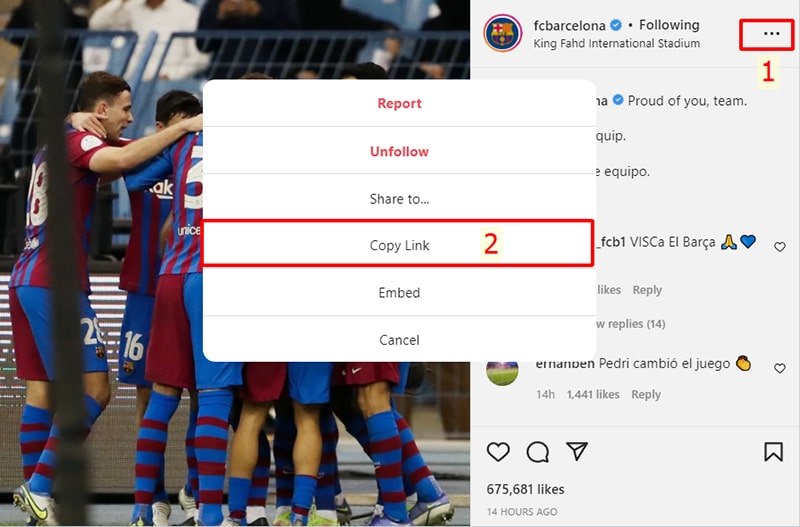
Step 2: Enter the Instagram link on SaveGram
- Visit the website SaveGram.App using your device's browser.
- Paste the copied Instagram link into the input field at the top of the page and press the Download button.
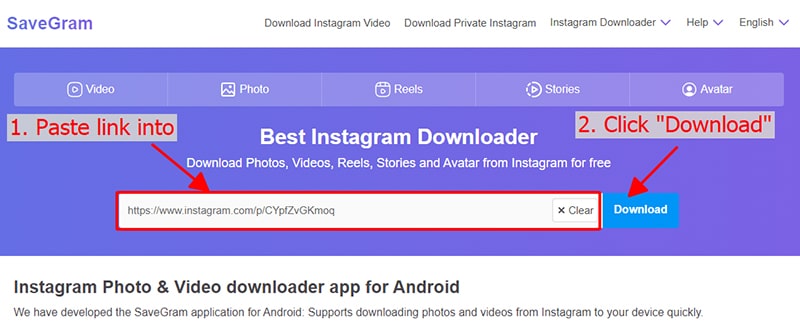
Step 3: Save Videos or Photos to your device
- Photo and Video you want to download will appear, click Download Photo or Download Video button inside under a photo or video, then the file will be saved to your device.
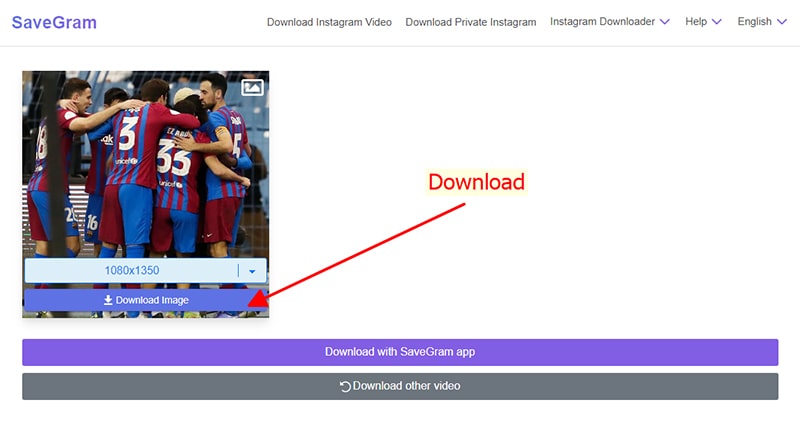
Note
- If you get an error or can't find the photo, video you want to download, use Private downloader: https://savegram.app/en/instagram-private-downloader and follow the instructions to download your photo or video.
During use, if you encounter an error, please contact us for support: contact.savegram@gmail.com