Download Instagram Story
Tool to download Instagram Stories in HD quality for free
Tool to download Instagram Stories in HD quality online
How to view Instagram Story after 24 hours? How to download Instagram Stories? SaveGram is a great tool that allows you to download Instagram Stories to your device easily. From there, you can view the Story at any time without fear of expiration.
SaveGram's Instagram Story downloader works on the web browser, does not require installation of any software. So you can use this tool to save and download Instagram Stories on any device, anytime and anywhere.
Download Instagram Story with SaveGram
- Step 1: First, open the Instagram app or Instagram.com website in your browser.
- Step 2: On Instagram, Find and open the Story you want to download and copy the link.
- Step 3: Open the SaveGram.App website, paste the copied link into the input field and press the Download button.
- Step 4: Download Photos and Videos from Instagram Story to your device and enjoy.
SaveGram.App - Save Instagram Stories to iPhone, Android quickly
Instagram Story Downloader is developed by SaveGram, this tool is a great solution to download stories from Instagram (including photos and mp4 videos) quickly. You don't need to log in to your Instagram account. Just copy and paste the story link into the SaveGram.App website and hit the Download button. At this time, you can download Story content to your PC, iPhone or Android in the best quality.
How to copy Instagram Story link?
On PC, Mac: Open the Story you want to download, copy the download link in the browser address bar.
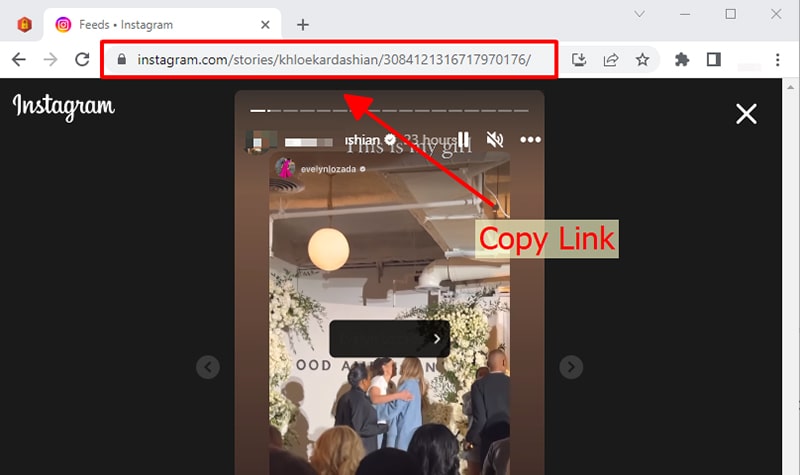
On iPhone, iPad or Android: Open the Instagram app, find the Story you want to download → Tap the share icon and select "Copy link".
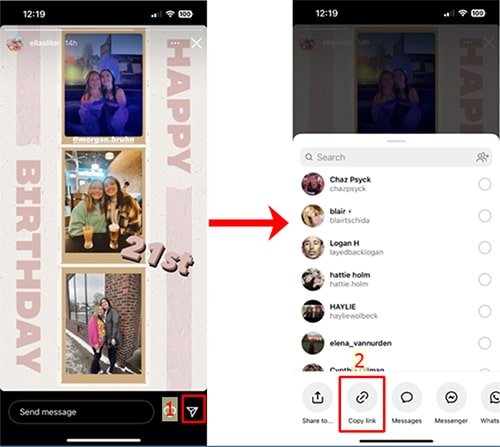
SaveGram.App is designed to help you download videos or images from your own Instagram account. We will refuse service if you use our tool to infringe on the privacy or copyright of others.
Read our Terms of Service 👉here👈